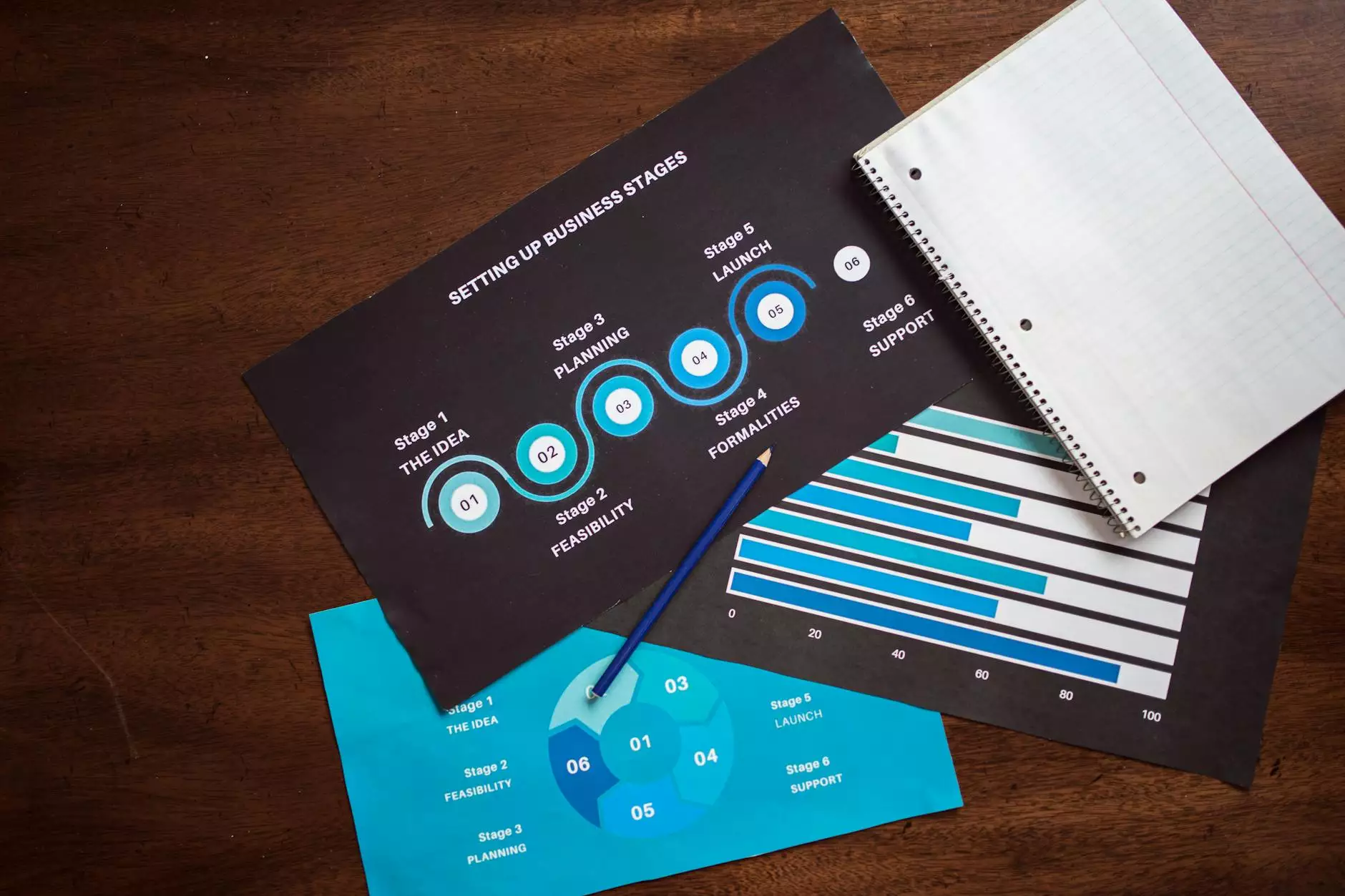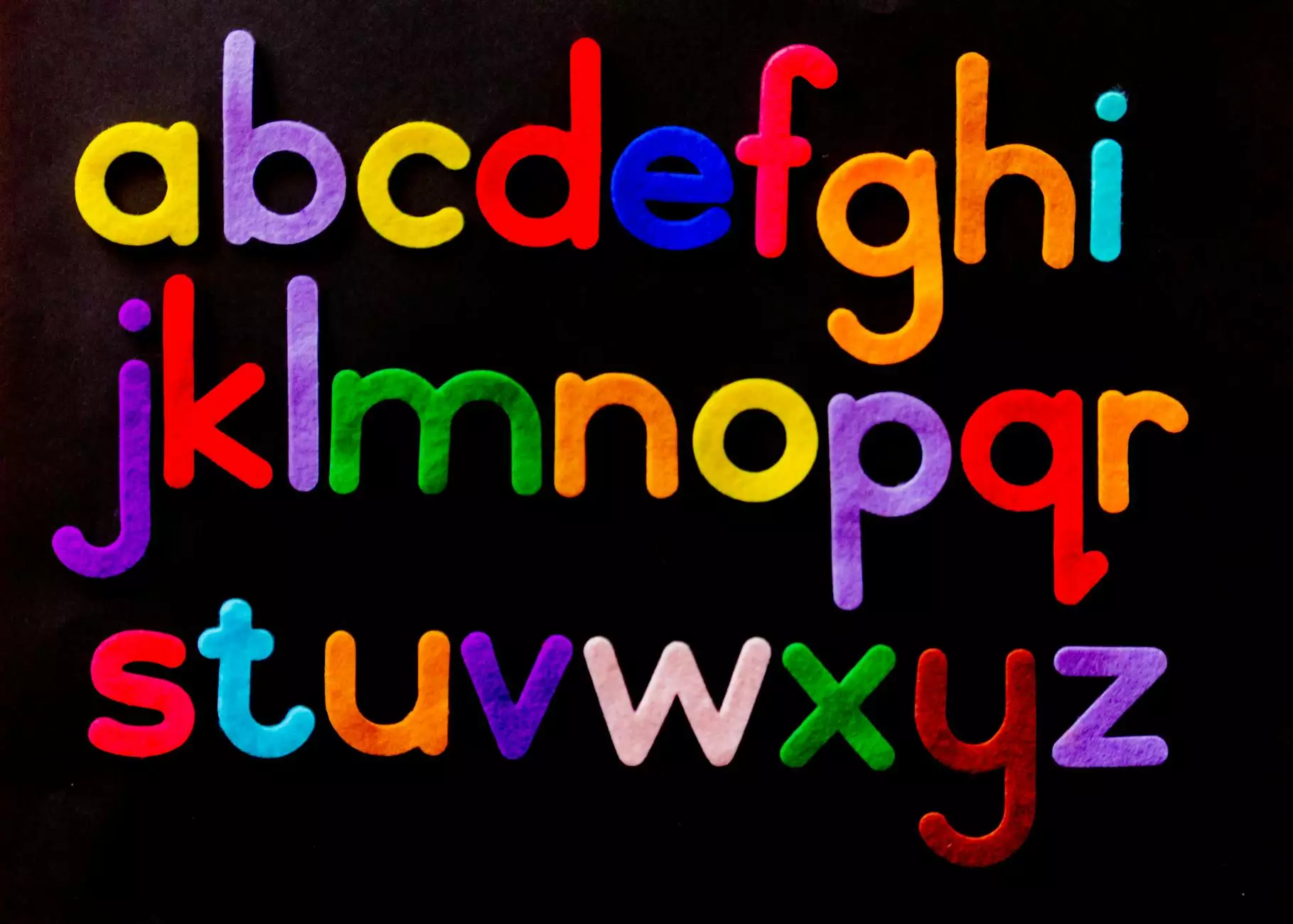Easy Ways to Compress Images with SmushIt and Tiny JPG
Blog
Welcome to Moxie SEO, your go-to destination for all your SEO needs in the business and consumer services industry. In this article, we will guide you through the easy ways to compress images using two popular tools, SmushIt and Tiny JPG. By optimizing your website's images, you can enhance your website's loading speed, improve user experience, and even boost your search engine rankings.
Why Compressing Images is Important for Your Website
Images play a significant role in website design and user engagement. However, large image files can slow down your website's loading speed, leading to frustrated visitors and increased bounce rates. This is where image compression comes in handy.
Introducing SmushIt: Your Image Compression Companion
SmushIt is a fantastic tool developed by Yahoo! that allows you to compress and optimize images without affecting their quality. With its easy-to-use interface, you can quickly reduce the size of your images without the need for any technical skills. SmushIt utilizes various optimization techniques, such as removing unnecessary metadata and compressing image data, to ensure the smallest file sizes possible.
How to Use SmushIt
- Step 1: Visit the SmushIt website and click on the "Upload Images" button.
- Step 2: Select the images you want to compress from your computer.
- Step 3: SmushIt will automatically analyze and compress the images.
- Step 4: Download the compressed images and replace the original ones on your website.
The Power of Tiny JPG
Tiny JPG is another excellent image compression tool that specializes in JPEG and PNG files. It uses smart lossy compression techniques to reduce the file size without compromising the image quality significantly. With Tiny JPG, you can achieve substantial file size reductions while maintaining the visual integrity of your images.
Using Tiny JPG for Image Compression
- Step 1: Go to the Tiny JPG website.
- Step 2: Drag and drop or select the images you want to compress.
- Step 3: Wait for the compression process to finish.
- Step 4: Download the compressed images and replace the original ones on your website.
Additional Tips for Image Compression
While SmushIt and Tiny JPG are powerful tools, there are some additional tips to keep in mind to optimize your website's images:
- Choose the right file format: Use JPEG for photographs and PNG for images with transparency.
- Resize images: Scale down images to their display size before compressing them.
- Remove unnecessary metadata: Strip out any unnecessary metadata embedded in your images.
- Utilize lazy loading: Implement lazy loading to ensure that images only load when they are visible to the user.
- Implement a content delivery network (CDN): A CDN can help to further optimize image delivery and improve loading times.
Improve Your Website's Performance with Image Compression
By following the easy ways to compress images using SmushIt and Tiny JPG, you can significantly enhance your website's performance. Not only will your website load faster, but you will also provide a better user experience for your visitors. Additionally, search engines tend to favor websites with faster loading speeds, which can positively impact your search engine rankings.
At Moxie SEO, we understand the importance of image optimization in your overall SEO strategy. Our comprehensive SEO services in the business and consumer services industry can help you improve your website's performance, increase organic traffic, and achieve higher rankings in search engine results.
Don't let slow-loading images hold back your website's potential. Get started with image compression today and unlock the benefits of a faster, more user-friendly website.