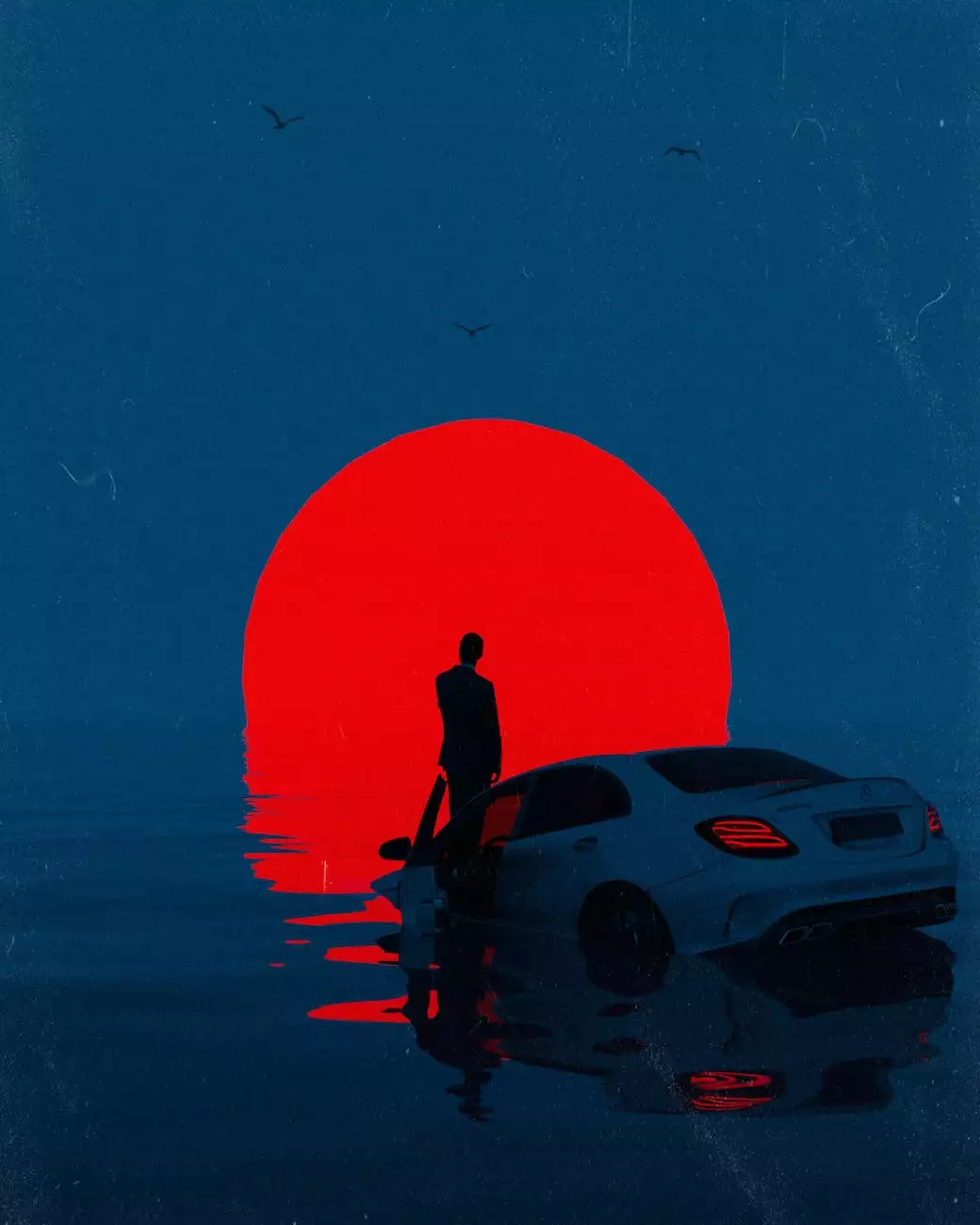GA4 Essentials: How to Set Up Conversions in
Blog
Moxie Seo: Your Trusted SEO Services Provider
Welcome to Moxie Seo, your premier SEO services provider in the business and consumer services industry. With our years of experience and expertise, we are dedicated to helping you optimize your online presence and achieve maximum visibility in search engine results.
Today, we will delve into a crucial aspect of maximizing your website's performance - setting up conversions in GA4 (Google Analytics 4). Understanding how to track and measure conversions is essential for any business looking to grow its online presence and drive success.
Why Conversions Matter
In the competitive digital landscape, conversions play a pivotal role in determining the success of your online efforts. Whether it's a purchase, sign-up, or any other desired action, conversions indicate that users find value in your website and take action accordingly.
By tracking and analyzing conversions, businesses gain valuable insights into their customers' behavior, preferences, and the effectiveness of their marketing campaigns. This data empowers you to make informed decisions that drive growth, enhance user experience, and ultimately boost your bottom line.
Setting Up Conversions in GA4
Setting up conversions in GA4 may seem complex, but with the right guidance, you can efficiently track and optimize your website's performance. Let's explore the essential steps to get started:
Step 1: Create a GA4 Property
The first step in setting up conversions in GA4 is to create a new property within your Google Analytics account. This property will serve as the foundation for tracking and analyzing your website's performance. Ensure that you select the relevant category, "Business and Consumer Services - SEO services" to accurately represent your business.
Step 2: Install the GA4 Tracking Code
Once your property is created, you'll need to install the GA4 tracking code on your website. The tracking code allows Google Analytics to collect data and provide valuable insights. Follow the provided instructions carefully to ensure successful implementation.
Step 3: Define Your Conversion Goals
Identifying your conversion goals is crucial for tracking and measuring success. Consider the specific actions you want users to take on your website, such as completing a purchase, filling out a contact form, or subscribing to a newsletter. By establishing these goals, you can effectively monitor and optimize your conversion rates.
Step 4: Set Up Conversion Events
To track the completion of your conversion goals, you'll need to set up conversion events in GA4. Conversion events can include button clicks, form submissions, or any other action that signifies a conversion. By accurately configuring events, you can gain comprehensive data on user interactions and optimize performance accordingly.
Step 5: Validate and Test Conversions
Once your conversion events are set up, it's vital to validate and test them to ensure accuracy. This includes testing conversions across different devices, browsers, and user scenarios to account for any potential discrepancies. Validating your conversions guarantees reliable data that can be used to drive effective decision-making.
Unlock the Power of Conversions with Moxie Seo
As industry-leading SEO experts, Moxie Seo is committed to helping businesses like yours achieve exceptional online performance. With our comprehensive knowledge of GA4 and conversion tracking, we can guide you through every step of the process, ensuring optimal results and informed decision-making.
Leave the complexities of GA4 conversions to us, and focus on what you do best - growing your business. Contact Moxie Seo today for a personalized consultation tailored to your unique needs. Let's unlock the power of conversions and set your business on a path to unprecedented success.